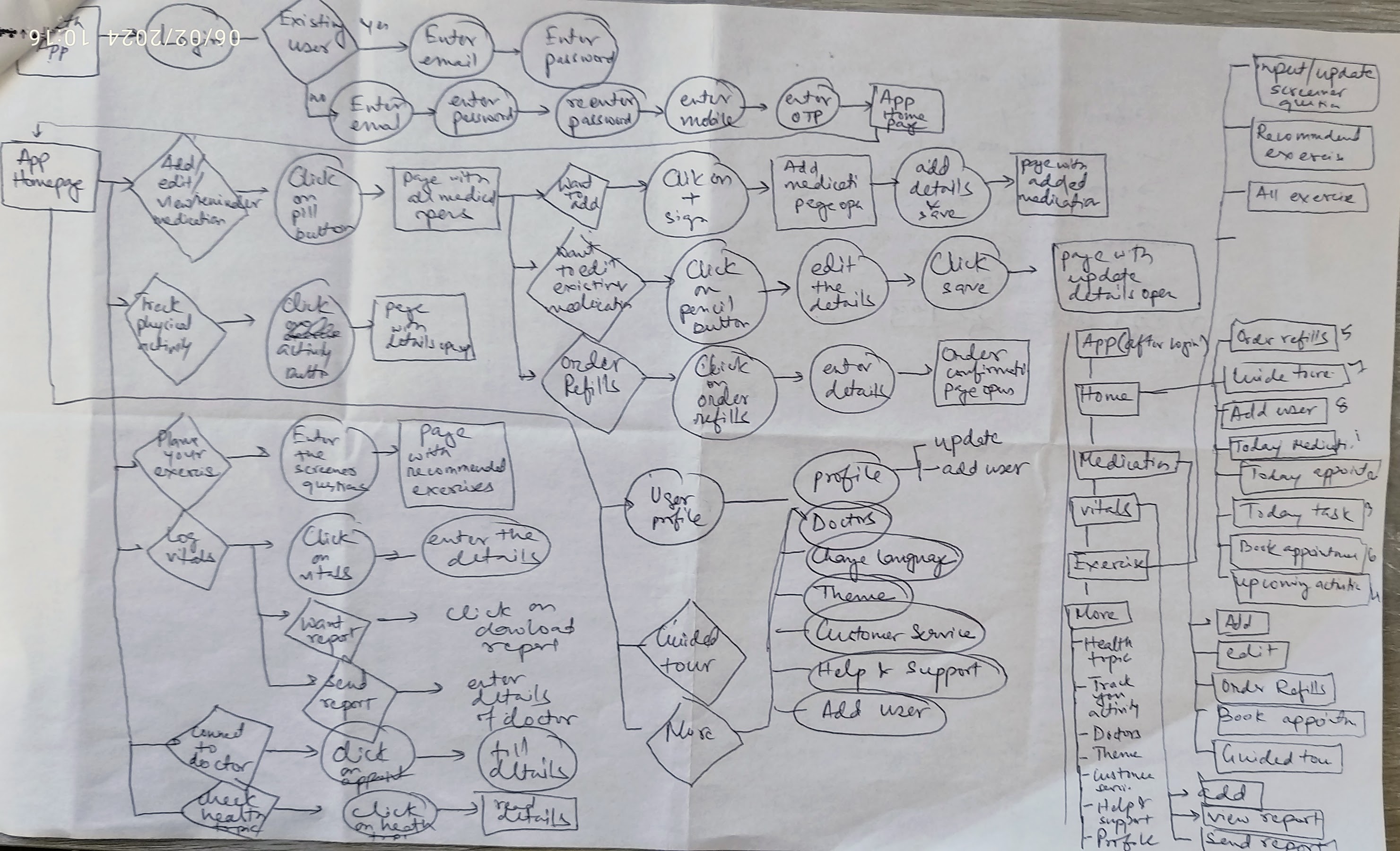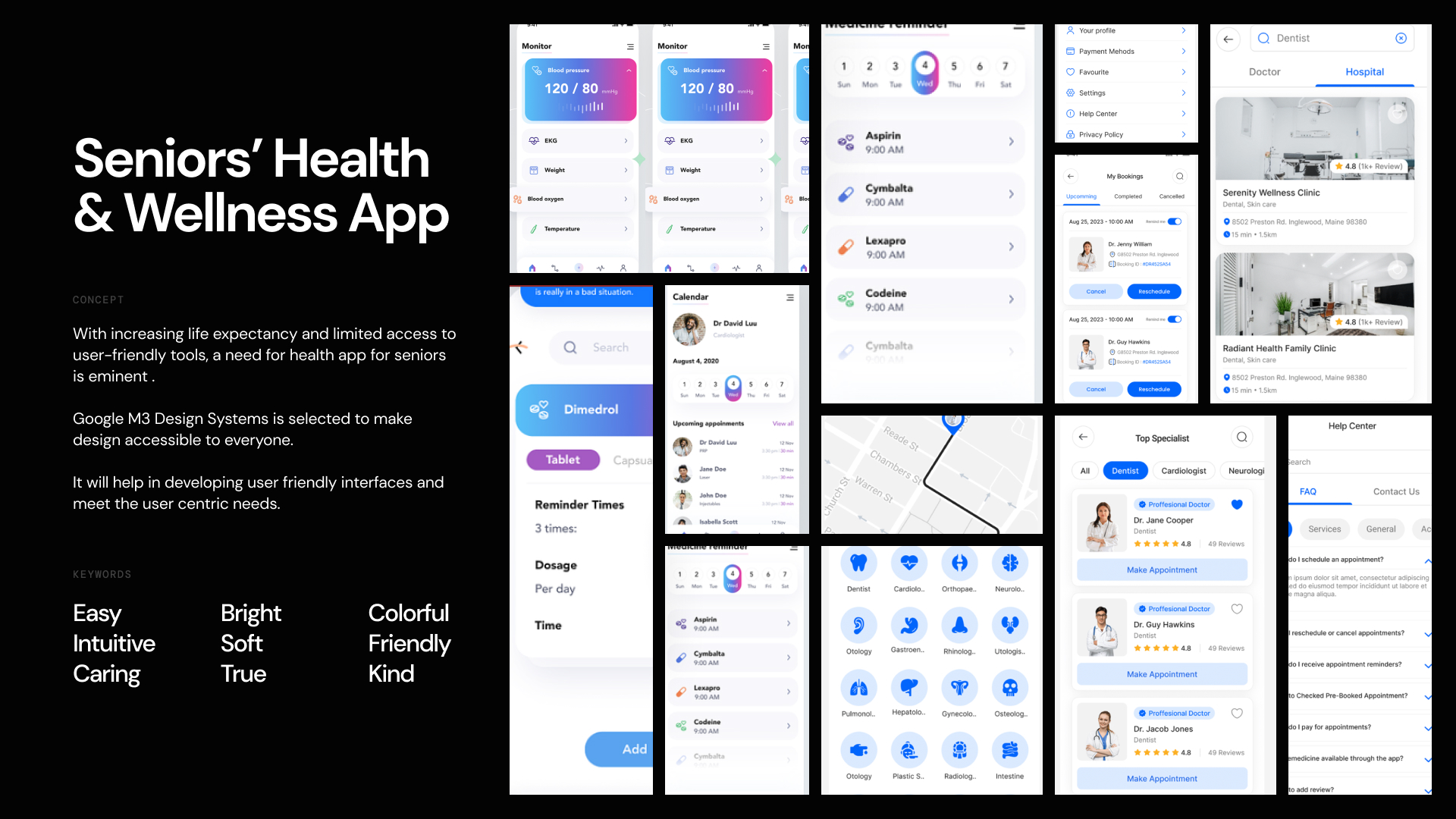1. Develop the User Stories
Personas hold the lights for developing the user stories. Initial focus is to develop as many user stories possible to identify every possible use case.
Here’s the list of user stories developed from the persona to work on:
Story 1 :
As a user, I want to be able to easily track my daily physical activity, so I can monitor my progress and stay motivated to stay active.
Story 2 :
As a user, I want to receive personalized reminders for my medication schedule, including dosage and frequency to ensure I take my medications on time and as prescribed.
Story 3 :
As a user, I want to have access to a library of easy-to-follow exercise routines that are tailored to my age and fitness level, so I can maintain my strength and flexibility.
Story 4 :
As a user, I want to receive alerts and notifications for important health updates and news relevant to my conditions, so I can stay informed about my health.
Story 5 :
As a user, I want to be able to log and monitor my vital signs (e.g., blood pressure, heart rate) and receive insights if any measurements are outside of the normal range.
Story 6 :
As a user, I want to have access to a variety of nutritious meal plans and recipes that cater to my dietary preferences and any specific health conditions I have.
Story 7 :
As a user, I want to be able to easily connect with my healthcare provider for consultations or to ask questions about my health.
Story 8 :
As a user, I want to have the option to engage with a community of other seniors who share similar health goals and interests, so I can provide and receive support and encouragement.
Story 9 :
As a user, I want the app's interface to have clear, large fonts and easy navigation, ensuring that I can use it comfortably and without confusion in my smartphone.
Story 10 :
As a user, I want the option to set preferences for notifications and reminders, including the ability to adjust the frequency and timing to suit my daily routine.
Story 11 :
As a user, I want to be able to easily access educational resources and articles about health topics relevant to seniors, so I can continue learning and making informed decisions about my well-being.
Story 12 :
As a user, I want the app to provide a secure and private platform for storing and managing my health information, ensuring my data is kept confidential.
2. Prioritize the User Stories
Once all the possible user stories are crafted, the task of prioritization of stories begin. Here, the Pareto principle (80-20 rule) is considered to select the stories keeping in mind that 80% of time users use 20%of features.
Going ahead with this thinking, following user stories are prioritized for building the website.
Story 1 :
As a user, I want to receive personalized reminders for my medication schedule, including dosage and frequency to ensure I take my medications on time and as prescribed
Story 2 :
As a user, I want to have access to a library of easy-to-follow exercise routines that are tailored to my age and fitness level, so I can maintain my strength and flexibility.
Story 3 :
As a user, I want to be able to log and monitor my vital signs (e.g., blood pressure, heart rate) and receive insights if any measurements are outside of the normal range.
Story 4 :
As a user, I want to be able to easily connect with my healthcare provider for consultations or to ask questions about my health.
Story 5 :
As a user, I want the app to have a guide that can guide or teach me how to use the app without confusion.
Story 6 :
As a user, I want to be able to easily access educational resources and articles about health topics relevant to seniors, so I can continue learning and making informed decisions about my well-being.
3. Crazy 8s
Crazy 8s helps me to push beyond my first idea, which is often the least innovative, and to generate a wide variety of solutions to the challenge.