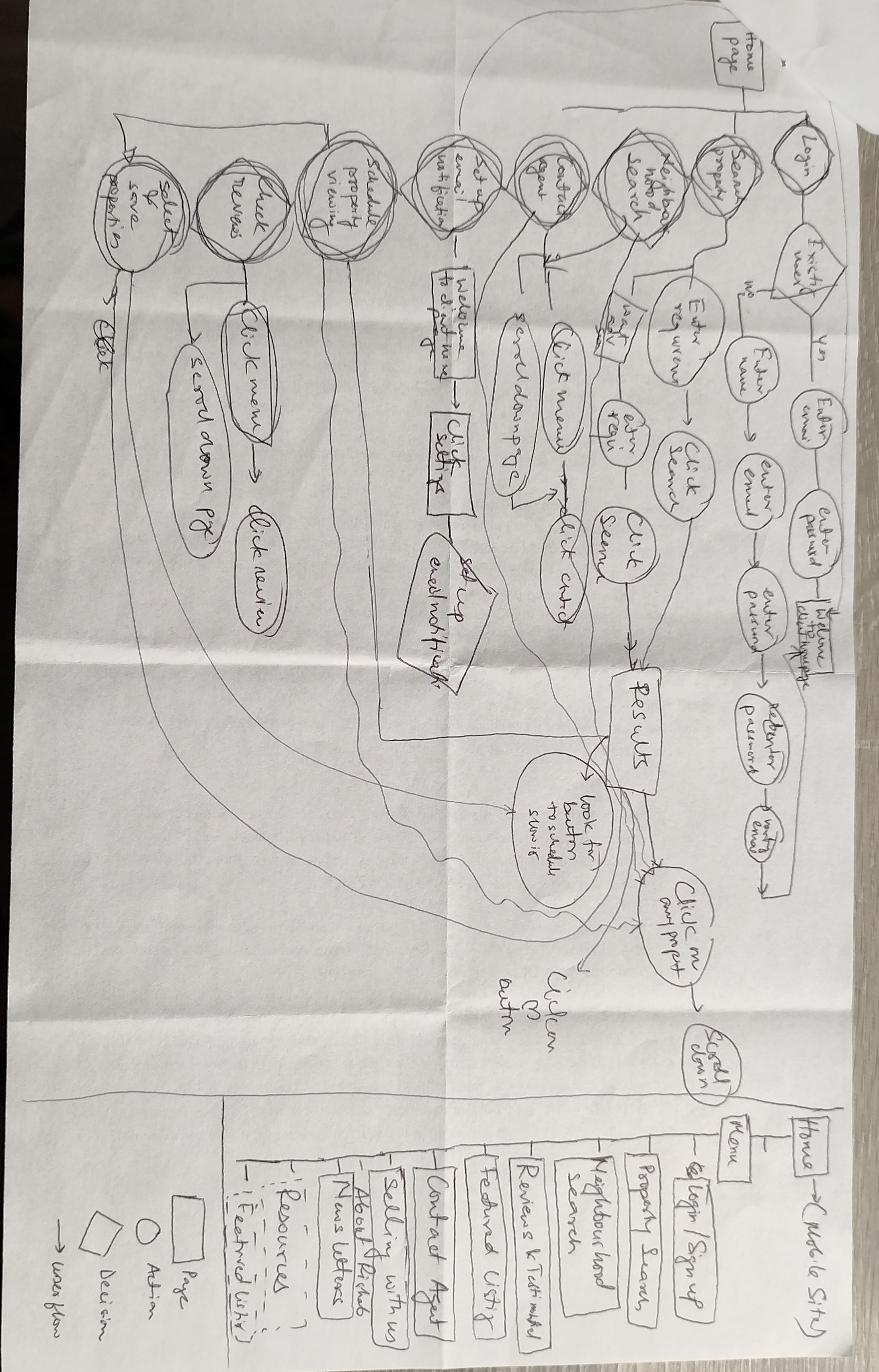1. Develop the User Stories
Personas hold the lights for developing the user stories. Initial focus is to develop as many user stories possible to identify every possible use case.
Here’s the list of user stories developed from the persona to work on:
As a Homebuyer:
Story 1 :
As a homebuyer, I want to be able to search for properties based on my specific criteria (location, price range, number of bedrooms, etc.)so that I can find homes that match my preferences.
Story 2 :
As a homebuyer, I want to view high-quality images and virtual tours of properties, so I can get a better sense of what each listing looks like.
Story 3 :
As a homebuyer, I want to save my favorite listings and create a personalized account, so I can easily access and review them later.
Story 4 :
As a homebuyer, I want to receive email notifications about new listings that match my saved preferences, so I don't miss out on potential homes.
Story 5 :
As a homebuyer, I want to see information about nearby schools and neighbourhoods, as this is an important factor in my decision-making process.
Story 6 :
As a homebuyer, I want to be able to contact the real estate agent directly from the listing page, so I can inquire about specific properties.
Story 7 :
As a homebuyer, I want to easily schedule property viewings online, so I can efficiently plan my visits.
As a Home Seller:
Story 1 :
As a home seller, I want to see my property as an exclusive or highlighted one on the website, providing detailed information and high-quality images, to attract potential buyers.
Story 2 :
As a home seller, I want access to tools that help me understand the market value of my property, so I can set a competitive listing price.
As a General User:
Story 1 :
As a general user, I want the website to be easy to navigate and user-friendly, so I can quickly find the information I'm looking for.
Story 2 :
As a general user, I want the website to be mobile-responsive, so I can browse listings and access information on my smartphone.
Story 3 :
As a general user, I want to see testimonials and reviews from previous clients, so I can gain confidence in the real estate agent's services.
2. Prioritize the User Stories
Once all the possible user stories are crafted, the task of prioritization of stories begin. Here, the Pareto principle (80-20 rule) is considered to select the stories keeping in mind that 80% of time users use 20% of features.
Going ahead with this thinking, following user stories are prioritized for building the website.
Story 1 :
As a homebuyer, I want to be able to search for properties based on my specific criteria (location, price range, number of bedrooms, etc.)so that I can find homes that match my preferences.
Story 2 :
As a homebuyer, I want to save my favorite listings and create a personalized account, so I can easily access and review them later.
Story 3 :
As a homebuyer, I want to receive email notifications about new listings that match my saved preferences, so I don't miss out on potential homes.
Story 4 :
As a homebuyer, I want to see information about nearby schools and neighbourhoods, as this is an important factor in my decision-making process.
Story 5 :
As a homebuyer, I want to be able to contact the real estate agent directly from the listing page, so I can inquire about specific properties.
Story 6 :
As a homebuyer, I want to easily schedule property viewings online, so I can efficiently plan my visits.
Story 7 :
As a general user, I want the website to be mobile-responsive, so I can browse listings and access information on my smartphone.
Story 8 :
As a general user, I want to see testimonials and reviews from previous clients, so I can gain confidence in the real estate agent's services.
3. Crazy 8s
Crazy 8s helps me to push beyond my first idea, which is often the least innovative, and to generate a wide variety of solutions to the challenge.