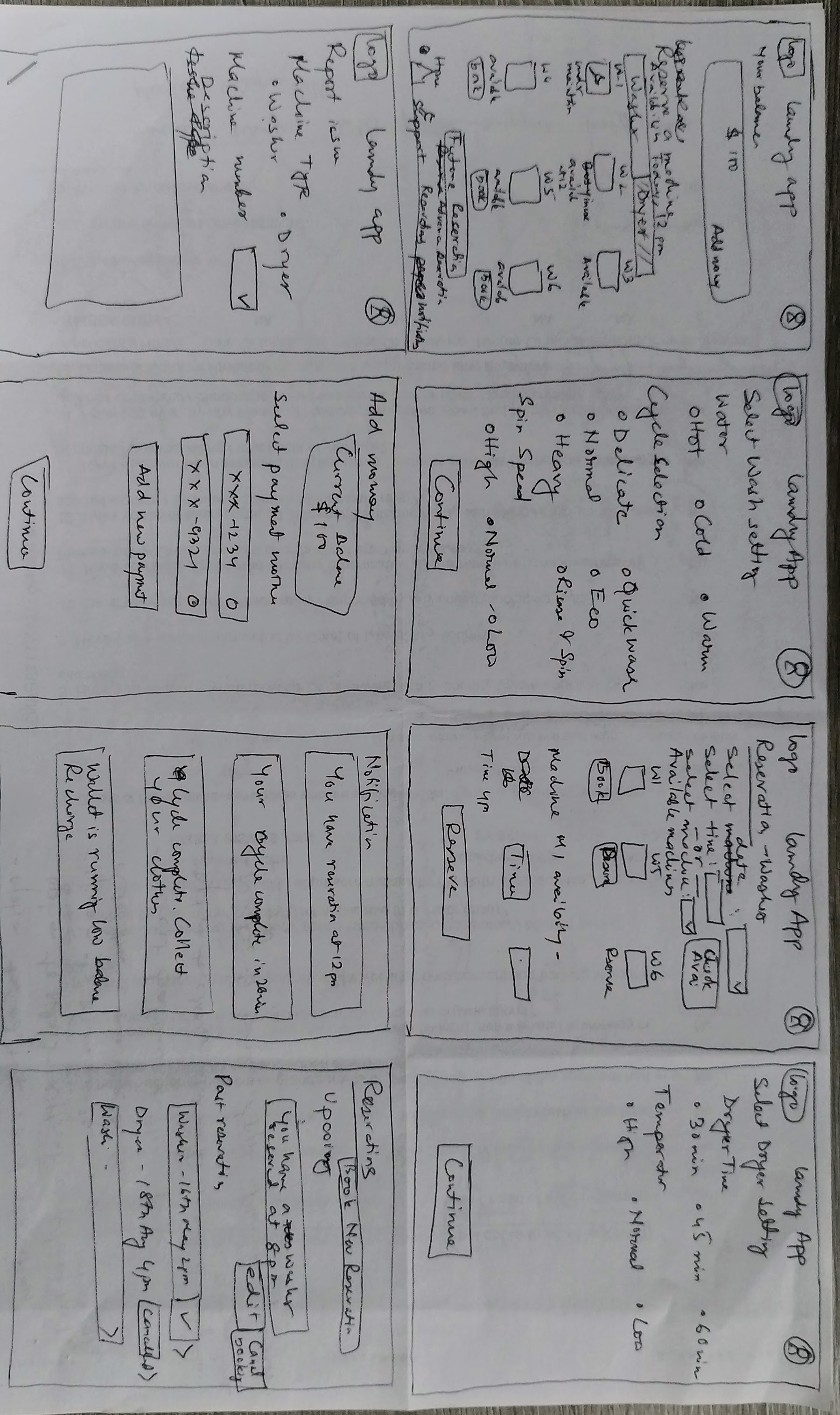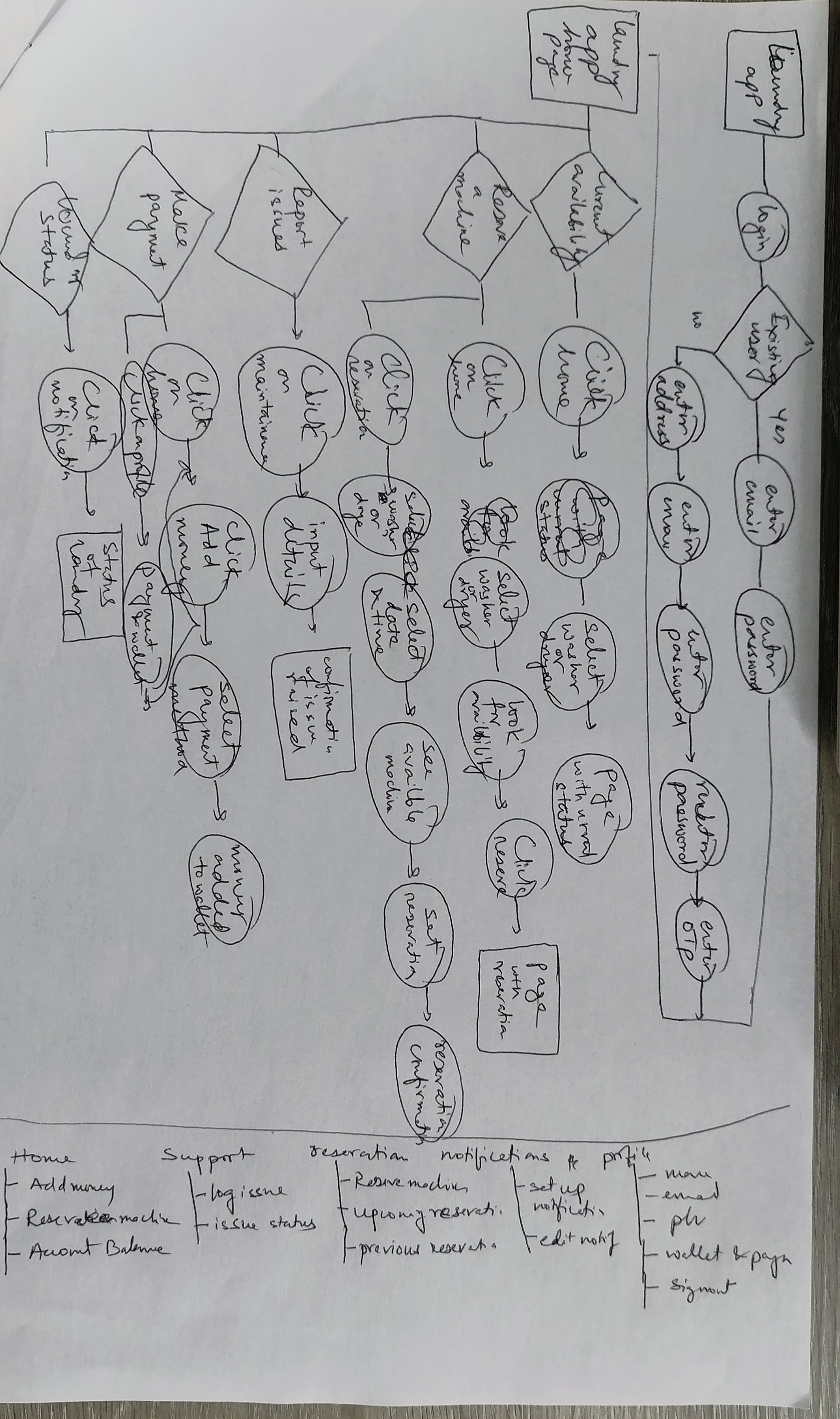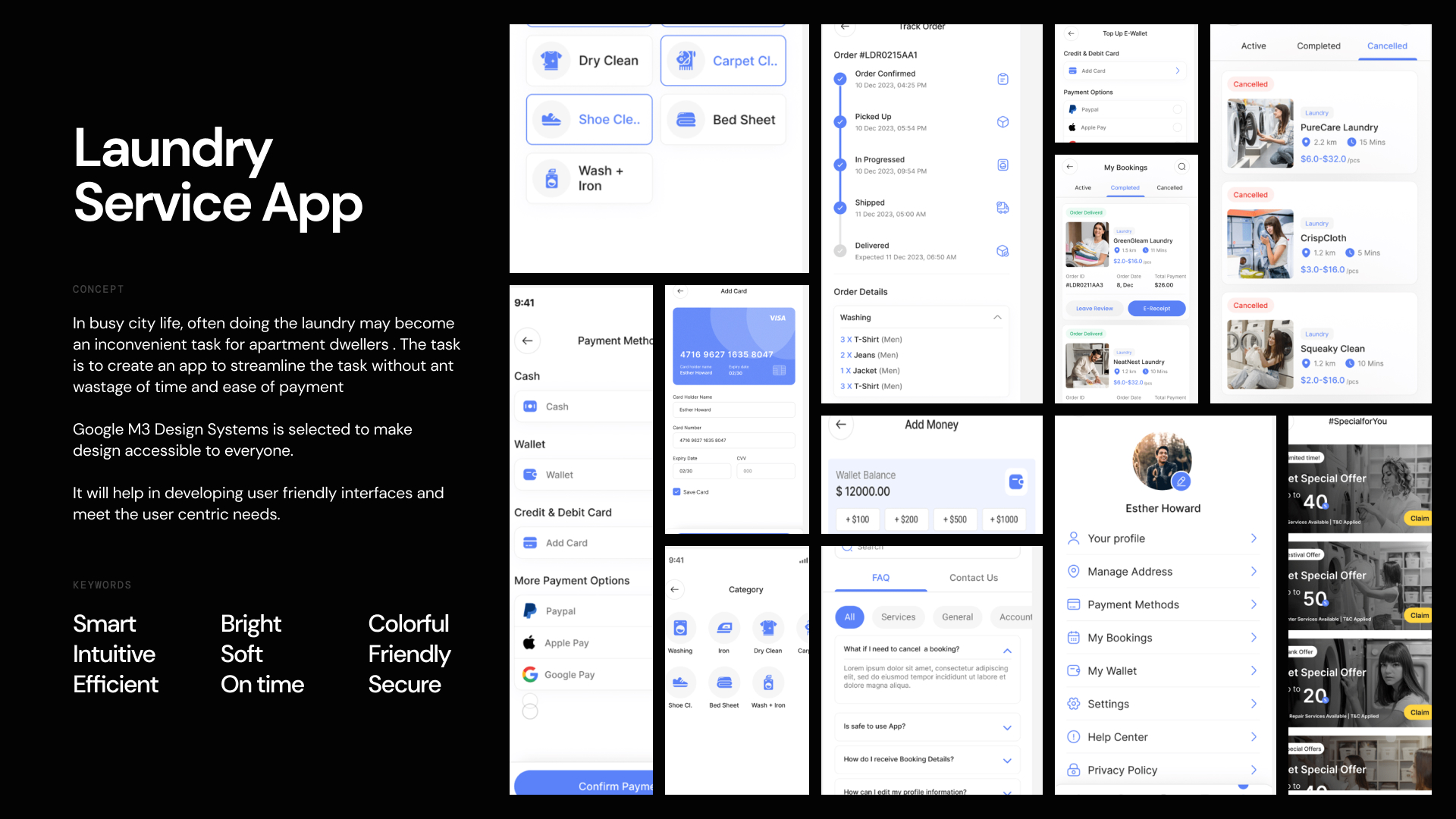1. Develop the User Stories
Personas hold the lights for developing the user stories. Initial focus is to develop as many user stories possible to identify every possible use case.
Here’s the list of user stories developed from the persona to work on:
Story 1 :
As a User, I want to create an account so that I can access the laundry services app.
Story 2 :
As a User, I want to log in to my account to start using the app.
Story 3 :
As a User, I want to view the available laundry machines and their current status (available, in use, out of order).
Story 4 :
As a User, I want to reserve a specific machine for a selected time slot.
Story 5 :
As a User, I want to receive notifications about my laundry status.
Story 6 :
As a User, I want to make secure payments for laundry services through the app.
Story 7 :
As a User, I want to view my past laundry reservations and transactions.
Story 8 :
As a User, I want to report any issues or maintenance needs related to the laundry machines.
Story 9 :
As a User, I want to customize my notification preferences(e.g., push notifications, email alerts).
Story 10 :
As a User, I want to easily contact customer support for any questions or concerns.
2. Prioritize the User Stories
Once all the possible user stories are crafted, the task of prioritization of stories begin. Here, the Pareto principle (80-20 rule) is considered to select the stories keeping in mind that 80% of time users use 20%of features.
Going ahead with this thinking, following user stories are prioritized for building the app.
Story 1 :
As a User, I want to view the available laundry machines and their current status.
Story 2 :
As a User, I want to reserve a specific machine for a selected time slot.
Story 3 :
As a User, I want to receive notifications about my laundry status.
Story 4 :
As a User, I want to make secure payments for laundry services through the app.
Story 5 :
As a User, I want to report any issues or maintenance needs related to the laundry machines.
Story 6 :
As a User, I want to customize my notification preferences(e.g., push notifications, email alerts).
3. Crazy 8s
Crazy 8s helps me to push beyond my first idea, which is often the least innovative, and to generate a wide variety of solutions to the challenge.
Here’s my crazy 8 for the project-